The blocks
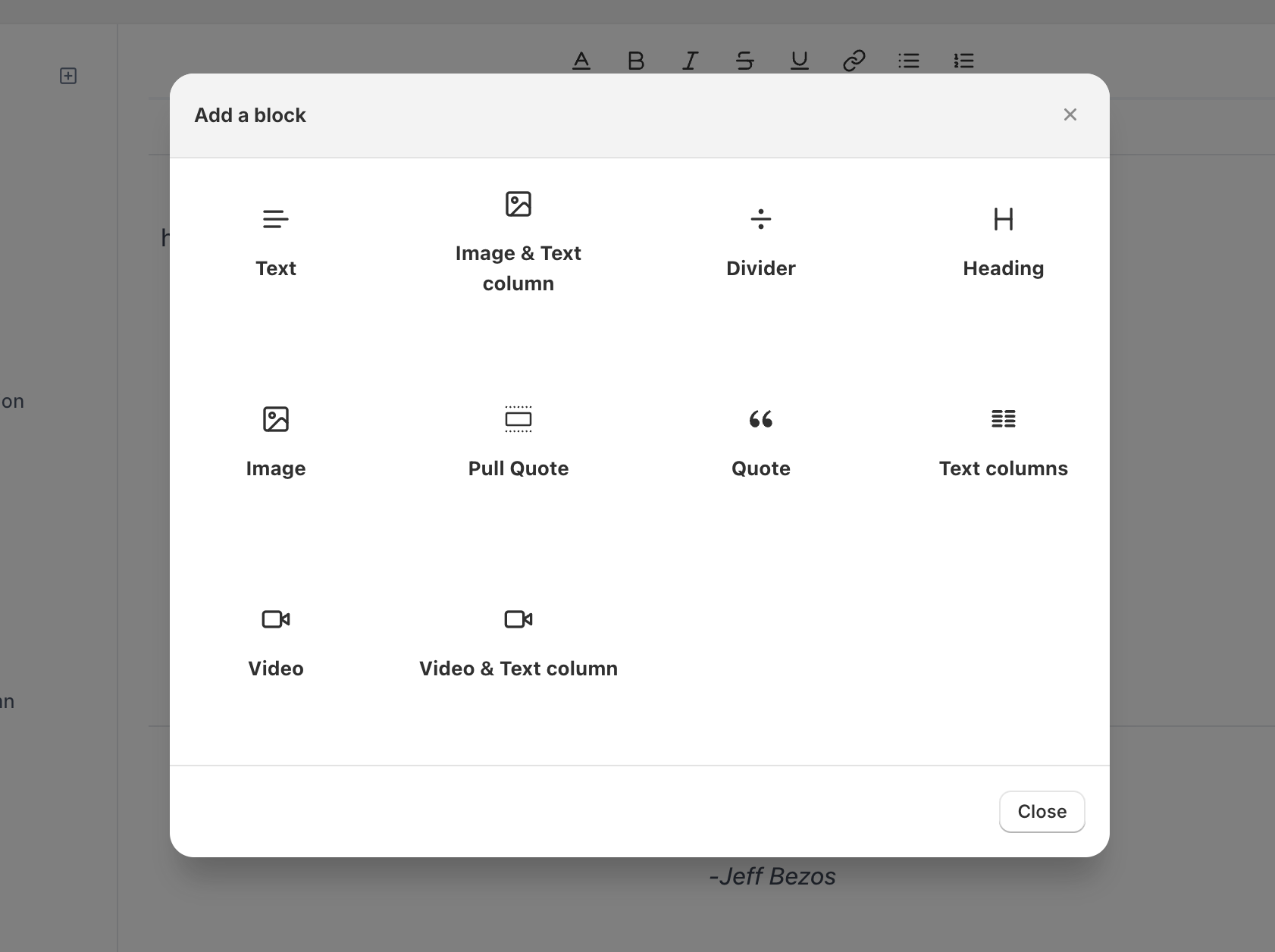
Right now Blogity provides a number of editor blocks to help you create a great article.
Below we will discuss each block.
Text block
The text block is used to represent the content of your article. Here you will write text to populate your article.
Image and column block
The image and column block will provide an image either on the right or the left hand side, depending on your choice, and a text block on the opposite side.
Divider block
The divider block is used to break you article using a horizontal line.
Heading block
The heading block is used to describe a new chapter of your article, its important to add enough heading blocks to maximise your SEO potential.
Image block
The image block is used to display an image in your article, you can optionally include a caption.
Pull Quote block
The pull quote block is a more noticable block in your article, its used to display a quote and centralise it in your article.
Quote block
The quote block is used to reference a famous quote or some piece of text you want to reference in your article
Text columns block
The text column block is used to display two columns of text in your article.
Video block
The video block is used to provide an embedded video in your article. You can adjust the aspect ratio of your video plus other options to help customize your videos appearance.
Video columns block
The video column block is used to display an embedded video next to a text block. Like the image column block, you can alternate what side the video should be displayed on.